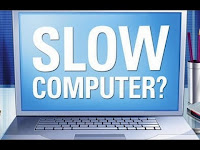Perhaps you had to deal with a computer
virus or some sort of malware in the past. I know it wasn’t fun. Instead, it
was the most annoying thing, time-consuming, and extremely frustrating. Often,
our computer starts performing slowly and instead of finding how to make the
computer faster, and we start focusing on restarting the PC. Keep in mind
that’s a sign that your computers might be having malware or virus. The best
thing to do at such a time is to search ‘Computer Repair Near Me, ’ and you are
likely to get immediate help.
Here are various ways of preventing your
computer from getting malware.
We all know that every computer must have
the anti-malware software. Surprisingly, most home computers lack such
software, and this makes such computers prone to malware. Therefore, you need
to get a good anti-malware software to protect your computer.
Keep the anti-malware software up-to-date
Keep in mind that outdated anti-malware
software is useless. It can’t prevent malware from attacking your computer.
Therefore, if you want to cushion your computer from virus and malware attacks,
you should ensure that the anti-malware software is up-to-date.
Scan your computer regularly
Well, this might sound like a no-brainer.
However, most computer owners tend to forget that their computers must be
scanned for virus and malware regularly. To avoid this pitfall, you can
consider scheduling various scans at different intervals so that when you
forget to initiate a scan, the anti-malware software will auto-scan the
computer.
Keep your operating system up-to-date
Whether your computer uses Mac or Windows
operating system, or any other operating system, you need to keep it
up-to-date. Note that OS developers often issue security patches that might
help to fix some security leaks. Such patches can help to keep your system
secure.
Always use a secure network
We usually store very important stuff on
our computers. These computers can connect to printers, or to the internet
using either internet cables or Wi-Fi. You should always ensure that the
network you are using is secure. This means that you must log in using a
username and a password. Please avoid broadcasting open networks such as open
Wi-Fi connections.
Besides, you should use WPA or WPA2
encryption. Note that WEP is no longer robust enough as most hackers can bypass
it in just minutes. Avoid broadcasting your SSID which is the name of your
network. If you need to access the network, you should always type the username
(the SSID) and the password to log in. If you always have frequent visitors in
your home and they access the internet using your home network, consider giving
them an SSID that uses a different password. This is important especially if
your friends are hackers.
Conclusion
Keeping your computer from getting malware
isn’t an easy task. If you ever notice that your computer has malware, search
for Computer Virus Removal services especially from well-known Online Computer Repair service provider.